- Author: Scott Reilly
- Version: 1.0.2
- First released: 2011-12-12
- Last update: 2012-06-12
- Compatibility: WP 3.1 – 3.4.2
- Download: [ zip ]
- Description:
A widget that can act as a duplicate of another widget (for synchronized use in another sidebar)
-
Extended Description
A widget that can act as a duplicate of another widget (for synchronized use in another sidebar)
Define a widget once, use it in multiple sidebars. This saves you from having to manually configure each copy of the widget and later having to worry about keeping them in sync should you ever need to make any changes. Particularly useful for those who define logic in their themes to conditionally include different versions of a sidebar depending on what template is being shown. Depending on use, it is an alternative to plugins that introduce in-widget logic to determine when widgets should be visible (Widget Logic, Section Widget, Conditional Widgets, etc).
Quick overview of what this plugin does:
- Adds a widget called “Duplicate”. The widget’s only setting is a dropdown listing all active widgets. The selected widget will be the widget duplicated by the duplicate widget.
- A duplicate widget shows the same title and content as its source widget, even if those values later get changed in the source widget.
- A widget can be duplicated any number of times and can appear multiple times within the same page. (Yes, even within the same sidebar, though why would you do that?)
- A duplicate widget will abide by the configuration of the sidebar it is placed in, not the configuration of the sidebar containing the source widget. So it uses ‘before_widget’, ‘after_widget’, ‘before_title’, ‘after_title’ values of its own sidebar.
- Widgets that are duplicated will have “[D]” prepended to their name in the widget titlebar in the admin to denote they have duplicates. Also, at the bottom of the widget’s configuration form (when the widget is expanded), a short blurb also explains that the widget has duplicate(s) and a count of how many duplicates it has.
- If a widget is deactivated or deleted, if it has any duplicates, they get deleted as well.
- The widget id and widget type of the source widget are included as HTML classes in the duplicate widget’s markup.
Links: Plugin Homepage | Plugin Directory Page | Author Homepage
Filters
The plugin exposes four actions for hooking. Typically, customizations utilizing these hooks would be put into your active theme’s functions.php file, or used by another plugin.
c2c_before_duplicate_widget (action)
The ‘c2c_before_duplicate_widget’ hook allows you to output text, or perform some sort of action, just before the output of the duplicate widget.
Arguments:
- $instance (array) : The settings for the widget instance (namely: title and widget_to_duplicate)
- $args (array) : The configuration for the widget and sidebar
Example:
// Output an opening <div> before duplicate widget content add_action( 'c2c_before_duplicate_widget', 'my_c2c_before_duplicate_widget', 10, 2 ); function my_c2c_before_duplicate_widget( $instance, $args ) { echo '<div class="a_duplicate_widget">; }c2c_after_duplicate_widget (action)
The ‘c2c_after_duplicate_widget’ hook allows you to output text, or perform some sort of action, just after the output of the duplicate widget.
Arguments:
- $instance (array) : The settings for the widget instance (namely: title and widget_to_duplicate)
- $args (array) : The configuration for the widget and sidebar
Example:
// Output an closing </div> after duplicate widget content add_action( 'c2c_after_duplicate_widget', 'my_c2c_after_duplicate_widget', 10, 2 ); function my_c2c_after_duplicate_widget( $instance, $args ) { echo '</div>; }c2c_before_duplicate_widget_form (action)
The ‘c2c_before_duplicate_widget_form’ hook allows you to output text, or perform some sort of action, just before the output of the duplicate widget’s configuration form (in the WP admin).
Arguments:
- $instance (array) : The settings for the widget instance (namely: title and widget_to_duplicate)
Example:
// Display a message just before the duplicate widget settings form add_action( 'c2c_before_duplicate_widget_form', 'my_c2c_before_duplicate_widget_form' ); function my_c2c_before_duplicate_widget_form( $instance ) { echo '<p>Note: this is a note above the widget settings form.</p>'; }c2c_after_duplicate_widget_form (action)
The ‘c2c_after_duplicate_widget_form’ hook allows you to output text, or perform some sort of action, just after the output of the duplicate widget’s configuration form (in the WP admin).
Arguments:
- $instance (array) : The settings for the widget instance (namely: title and widget_to_duplicate)
Example:
// Display a message just after the duplicate widget settings form add_action( 'c2c_after_duplicate_widget_form', 'my_c2c_after_duplicate_widget_form' ); function my_c2c_after_duplicate_widget_form( $instance ) { echo '<p>Note: this is a note below the widget settings form.</p>'; }Find out more at the plugin’s WordPress Plugin Repository page.
-
Screenshots
Click to see full-size image.
-
Installation
- Unzip
duplicate-widget.zipinside the/wp-content/plugins/directory for your site (or install via the built-in WordPress plugin installer) - Activate the plugin through the ‘Plugins’ admin menu in WordPress
- Use the ‘Duplicate’ widget to duplicate any other active widget
- Unzip
-
Frequently Asked Questions
Q. Installation Instructions
A.- Unzip
duplicate-widget.zipinside the/wp-content/plugins/directory for your site (or install via the built-in WordPress plugin installer) - Activate the plugin through the ‘Plugins’ admin menu in WordPress
- Use the ‘Duplicate’ widget to duplicate any other active widget
Q. What happens to the duplicate(s) of a widget when that widget gets deactivated or deleted?
A. When a widget gets deactivated (dragged to the “Inactive Widgets” section of the widgets admin page) or deleted, all of its duplicates get deleted. The plugin provides numerous cues to make you aware of what widgets have duplicates.Q. Why can’t I see a newly added widget as an option in a duplicate widget’s dropdown?
A. If a widget is newly activated, any existing active duplicate widgets will not have it listed in their dropdowns immediately. Either a page reload must occur or the duplicate widget must be saved (which causes the widget to be retrieved via AJAX and thus the dropdown is regenerated).Q. Can a widget be duplicated into another sidebar on the same page (so it’ll appear twice on the page)?
A. Yes. - Unzip
-
Release Log
1.0.2
- Use string instead of variable to specify translation textdomain
- Re-license as GPLv2 or later (from X11)
- Add ‘License’ and ‘License URI’ header tags to readme.txt and plugin file
- Remove ending PHP close tag
- Note compatibility through WP 3.4+
1.0.1
- Minor bugfixes
- Add Upgrade Notice section to readme.txt
1.0
- Initial release
-
Copyright & Disclaimer
Copyright © 2011-2024 by Scott Reilly (aka coffee2code)This program is free software; you can redistribute it and/or
modify it under the terms of the GNU General Public License
as published by the Free Software Foundation; either version 2
of the License, or (at your option) any later version.This program is distributed in the hope that it will be useful,
but WITHOUT ANY WARRANTY; without even the implied warranty of
MERCHANTABILITY or FITNESS FOR A PARTICULAR PURPOSE. See the
GNU General Public License for more details.You should have received a copy of the GNU General Public License
along with this program; if not, write to the Free Software
Foundation, Inc., 51 Franklin Street, Fifth Floor, Boston, MA 02110-1301, USA. -
Discussion / Support
Have any questions, comments, or suggestions? Please provide them via the plugin’s WordPress.org support forum. I’ll do my best to reply in a timely fashion and help as best I can.
Unfortunately, I cannot provide guaranteed support, nor do I provide support via any other means.
Was this plugin useful useful to you? Consider giving it a rating. If you’re inclined to give it a poor rating, please first post to the support forum to give me a chance to address or explain the situation.
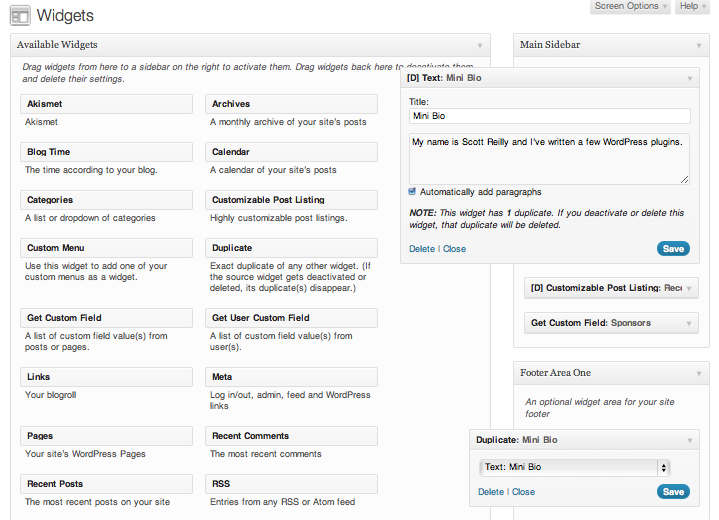
One reply on “Duplicate Widget”
[…] Duplicate Widget […]